The web is for everybody.
Accessibility is for everybody.
Making things accessible helps people who…
- Have problems seeing or hearing
- Move slowly or with difficulty
- Are tired, anxious, sick, or just distracted
- Are in a hurry
- Have their hands full
- Are humans
- (It also helps robots – like screen readers and search engines 🤖)
The web is for everybody
- We all use it
- Some of us create web pages
- ALL of us use digital tools to communicate:
- Social media and chat
- Documents, spreadsheets and presentations
You can make the web accessible!
This page is an example.
Structure your content for easy scanning
- Use headings to show hierarchy of information
- Use bulleted lists
- Edit! Break up long blocks of text
- Use link text that makes sense on its own, without having to read the text around it
Help people take action
- Use clear and descriptive link text. Use text that describes where the link goes. “Click here” ain’t it!
- This helps people who:
- are using screen readers
- are distracted or confused
- are in a hurry
- This helps people who:
- Make links or buttons easy targets. If you want someone to interact with a link or a button – make the button big enough for someone to tap easily and quickly
- This helps people who:
- have mobility constraints
- are in a hurry
- This helps people who:
Flashing content and animations
- Please avoid flashing content! Think twice before you post that concert video with strobe lights.
- Sudden or unexpected movement or flashing can be disorienting (or harmful!) to many folks.
Text colors and sizes
- Make sure the text color is different enough from the background color that it can be read easily
- Larger text saves eyes! Use fonts no smaller than 16 pt
But wait! There’s more.
Resources abound for your accessibility journey.
- Plain language – how to write clearly for the web
- Accessibility.gov how each person on a team can help
- Universal Design Guide